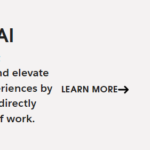Activating Magic Jack Service or Device
- First, make sure that you have a high-speed internet connection and a computer or a mobile device to activate your MagicJack.
- Connect your MagicJack device to your computer or mobile device using the provided USB cable.
- Open a web browser on your computer or mobile device and go to the MagicJack activation website, which is https://my.magicjack.com/activate.html.
- Follow the on-screen instructions to create a new account or sign in to an existing one.
- Enter the activation code that is printed on the sticker on your MagicJack device.
- Follow the prompts to set up your device, including selecting a phone number, creating a password, and configuring your voice mail.
- Once you have completed the activation process, you can start making and receiving phone calls using your MagicJack device.
Magic Jack is a VOIP, voice over Internet protocol, phone system – one of the first available to customers for a fraction of the cost of traditional telephone service. The first Magic Jack’s required a personal computer to make and receive calls, but the Magic Jack Plus plugs directly into the Internet modem, so the home does not need a computer to purchase Magic Jack home phone.
Contents
Magic Jack Contact Info
- Phone support: 1-800-624-4252 (available 24/7)
- Email support: [email protected]
- Live chat support: You can access live chat support through the MagicJack website by clicking on the “Chat with Us” button at the bottom of the page.
- Self-help support: You can also find answers to common questions and issues on the MagicJack support page at https://support.magicjack.com/.
Magic Jack Social Media
- Facebook: https://www.facebook.com/magicjackApp/
- Twitter: https://twitter.com/magicjack
- Instagram: https://www.instagram.com/magicjackapp/
- YouTube: https://www.youtube.com/user/magicJackVoIP