Activating T-Mobile Service or Device
-
Check if your device is compatible: Before activating your T-Mobile service, ensure that your device is compatible with the T-Mobile network. You can check device compatibility by visiting the T-Mobile website or contacting T-Mobile customer support.
-
Get your SIM card: If you haven’t already, order or obtain a T-Mobile SIM card for your device. You can order a SIM card online, pick one up at a T-Mobile store, or have one mailed to you.
-
Insert the SIM card: Once you have your T-Mobile SIM card, insert it into your device. You may need to power off your device and remove the battery to access the SIM card slot.
-
Turn on your device: Power on your device and wait for it to connect to the T-Mobile network.
-
Activate your SIM card: Visit the T-Mobile activation website (https://www.t-mobile.com/support/activate) and enter your SIM card number, phone number, and other requested information. Follow the prompts to complete the activation process.
-
Verify your service: Once you’ve completed the activation process, verify that your T-Mobile service is working correctly by making a test call or sending a text message.
If you encounter any issues during the activation process, you can contact T-Mobile customer support for assistance. They are available 24/7 to assist with any questions or concerns you may have.
T-Mobile is a nationwide provider of cell phone service.The information here is for wireless customers only and does not apply to prepaid accounts. If you need help activating your cell phone service, this has all the information you need.
T-Mobile Contact Info
-
T-Mobile Customer Support: You can reach T-Mobile’s customer support team by dialing 611 from your T-Mobile phone, or by calling 1-800-937-8997 from any phone. They are available 24/7 to assist with any issues or questions you may have.
-
T-Mobile Chat Support: T-Mobile also offers live chat support on their website. To access the chat support, visit https://www.t-mobile.com/support/contact-us and click on the “Chat” button.
-
T-Mobile Social Media: T-Mobile is active on several social media platforms, including Twitter, Facebook, and Instagram. You can reach out to them on these platforms for support or general inquiries.
-
T-Mobile Community: T-Mobile has an online community where customers can ask questions, get support, and share feedback. You can access the community at https://community.t-mobile.com/.
Social Media:
T-Mobile is active on several social media platforms. You can follow or message them for updates, promotions, or customer support. Here are the social media platforms where you can find T-Mobile:
-
Twitter: T-Mobile’s Twitter handle is @TMobile. They are active and responsive on this platform, and you can tweet at them for support or general inquiries.
-
Facebook: T-Mobile’s Facebook page is https://www.facebook.com/TMobile. They regularly post updates, promotions, and customer support information.
-
Instagram: T-Mobile’s Instagram handle is @TMobile. They post fun and creative content related to their services and promotions.
-
YouTube: T-Mobile’s YouTube channel is https://www.youtube.com/user/TMobile. They post videos related to their services, commercials, and more.
-
LinkedIn: T-Mobile’s LinkedIn page is https://www.linkedin.com/company/t-mobile-us/. They share company news, updates, and job opportunities on this platform.
Resource Links
- T-Mobile
Check also: The Most-Searched Video Game Characters 2022
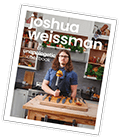












Leave a Reply