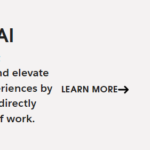Activating MetroPCS Service or Device
- Purchase a MetroPCS phone or bring your own compatible phone.
- Visit the MetroPCS website or call their customer service line at 1-888-863-8768 to start the activation process.
- Provide the required information, such as your name, address, phone number, and account PIN.
- Choose a plan and pay for your service.
- Follow any additional instructions provided by the MetroPCS representative.
- Insert your MetroPCS SIM card into your phone (if you purchased a new phone from MetroPCS, it should already be installed).
- Power on your phone and wait for the activation process to complete. This may take a few minutes.
MetroPCS is a prepaid cell phone provider available in certain areas, though coverage is available nationwide. If you have this service or want to change your phone, you will need to activate it in order for it to work. If you purchase in-store, they can help with your device and service activation, but you will be on your own if you purchase from a dealer. Here’s the help you need.
MetroPCS Contact Info
Customer Service:
Phone: 1-888-863-8768
Hours: Monday – Friday: 8 am to 10 pm EST; Saturday – Sunday: 9 am to 9 pm EST
Website Support:
Phone: 1-877-603-3032
Hours: Monday – Friday: 8 am to 11 pm EST; Saturday – Sunday: 9 am to 10 pm EST
Technical Support:
Phone: 1-888-8METRO8 (1-888-863-8768)
Hours: Available 24/7
Online Chat:
You can also chat with a MetroPCS representative online by visiting their website and clicking on the “Chat” button located in the lower right corner of the screen.
In-store Support:
You can also visit a MetroPCS store near you for assistance with your account or device. Use the store locator on their website to find a store near you.
Social Media:
- Facebook: https://www.facebook.com/MetroPCS
- Twitter: https://twitter.com/MetroPCS
- Instagram: https://www.instagram.com/metropcs/
- YouTube: https://www.youtube.com/user/MetroPCS
Activation Assistance for MetroPCS Service or Device
Should you need assistance with activating your service or device, contact customer service online, by phone, or visit a MetroPCS store location in your local area.