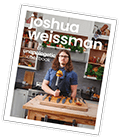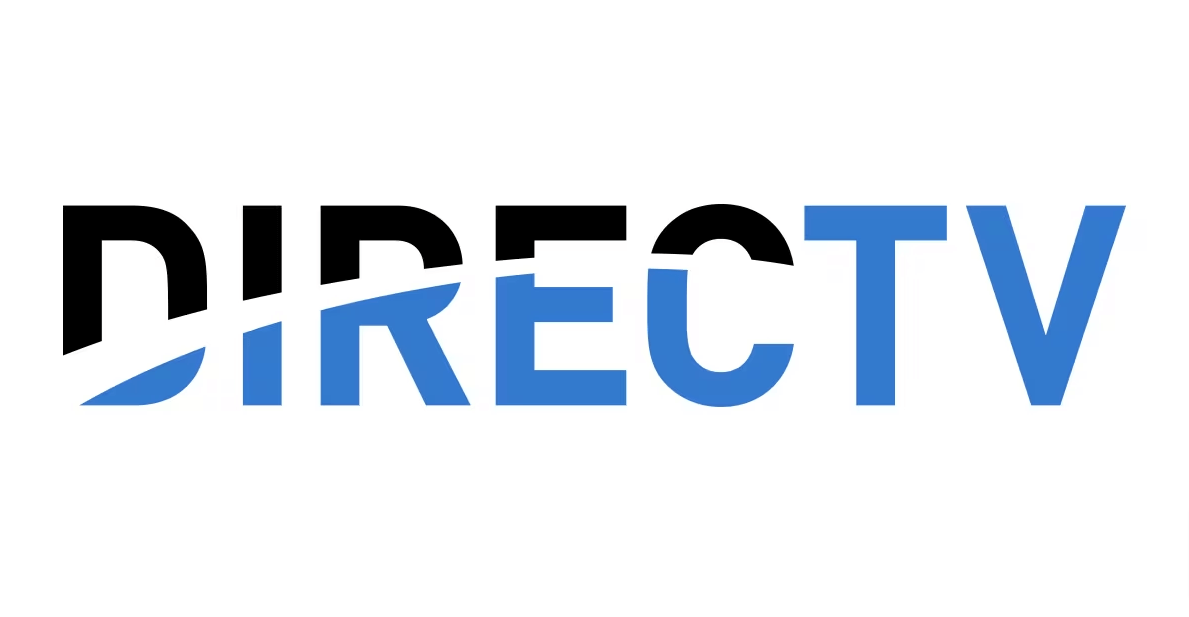Activating DirecTV Service
-
Set up your equipment: First, set up your DirecTV equipment, including the satellite dish, receiver, and remote control. Follow the instructions provided with your equipment to connect everything properly.
-
Turn on your TV and receiver: Make sure your TV and receiver are turned on and tuned to the correct input.
-
Wait for the signal to activate: Once everything is connected, wait for the signal to activate. This may take up to 15 minutes.
-
Call DirecTV customer service: After the signal has been activated, call DirecTV customer service at 1-800-531-5000 to complete the activation process. The customer service representative will ask for your account information, including your account number and the last four digits of your Social Security number, to verify your identity.
-
Follow the prompts: Once your identity is verified, the customer service representative will guide you through the activation process. Follow the prompts and provide any additional information required to complete the activation.
-
Test your service: After the activation is complete, test your DirecTV service to make sure everything is working properly.
If you encounter any issues during the activation process or need additional assistance, you can contact DirecTV customer service for support. They are available 24/7 to assist with any questions or concerns you may have.
DirecTV is a national provider of satellite television. They are available anywhere in the country, as long as you have a clear view of the southwestern sky. You shouldn’t have to worry with activating your service, as a technician has to come out and install the service in the first place. The technician will handle activating all the equipment and service before he or she leaves your home. However, if you have any issues with the service after the initial installation, the contact information below can help you address it.
DirecTV Contact Info
-
Phone: For general customer service inquiries, you can call DirecTV customer service at 1-800-531-5000. For technical support, call 1-800-288-2020.
-
Chat: You can also contact DirecTV customer service through the online chat feature on their website. Go to the DirecTV website (www.directv.com), click on “Contact Us” at the bottom of the page, and then click on “Chat.”
-
Email: To send an email to DirecTV customer service, go to the DirecTV website (www.directv.com), click on “Contact Us” at the bottom of the page, and then click on “Email Us.”
-
Social Media: DirecTV also has a presence on social media platforms such as Twitter (@DIRECTV) and Facebook (https://www.facebook.com/directv/). You can send them a message or tweet to get assistance.
-
DirecTV Community Forum: You can also post your questions or concerns on the DirecTV Community Forum (https://forums.att.com/topics/directv-dvr-receivers/5def8ed530b80f78b67725cc), where other DirecTV users and moderators may be able to help you.
Note that the specific contact information may vary depending on your location and the issue you are experiencing. Make sure to have your account information ready when contacting DirecTV customer service to help expedite the process.
Social Media:
DirecTV has a presence on several social media platforms where you can find updates on their services and also contact their customer support team. Here are the official social media accounts for DirecTV:
- Facebook: https://www.facebook.com/directv/
- Twitter: https://twitter.com/directv
- Instagram: https://www.instagram.com/directv/
- YouTube: https://www.youtube.com/user/directv
You can send a message or tweet to DirecTV’s social media accounts to get assistance or to ask questions. However, note that social media may not be the most reliable way to get in touch with DirecTV customer service for urgent issues or technical support. It’s usually best to contact their customer service phone line or chat feature for more immediate assistance.
Resource Links
Also Check: Google Headquarters Information