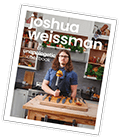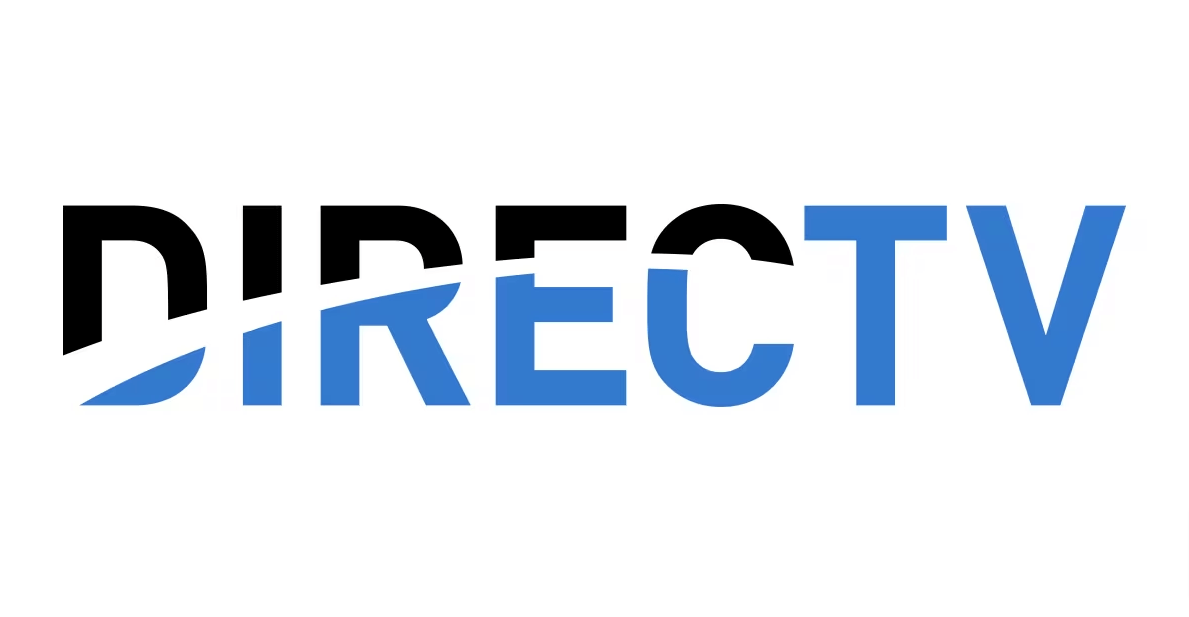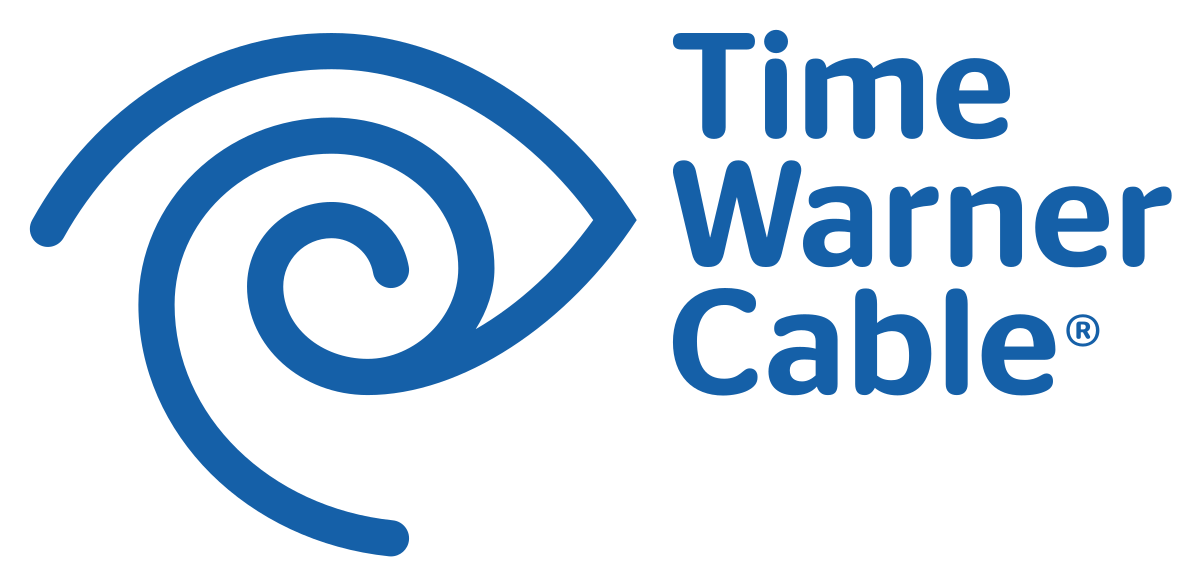Activating Dish Service
-
Go to the Dish website (www.dish.com) and click on the “My Account” button at the top right of the page.
-
If you are a new customer, click on the “Create Online ID” button and follow the prompts to create a new account. If you are an existing customer, enter your username and password and click on the “Log In” button.
-
Once you are logged in to your account, click on the “Activate a Receiver” button on the dashboard.
-
Enter the Receiver ID and Smart Card ID for the receiver you want to activate. You can find this information on the back of your receiver or on the installation paperwork.
-
Follow the prompts to complete the activation process.
Dish Network is a nationwide satellite TV service provider. They are available almost anywhere, providing a clear view of your satellite. Since a technician will come out to install and activate the service and equipment initially, you should not have any issues with it. However, if you have issues with the service after the installation, use the contact information below to get the help you need.
Dish Contact Info
Phone:
- General customer support: 1-800-333-3474
- Technical support: 1-888-284-7116
Online chat:
- You can access online chat support by going to the Dish website (www.dish.com) and clicking on the “Support” button at the top of the page. From there, you can select “Chat Now” to start a chat session with a customer support representative.
Email:
- You can send an email to Dish customer support by filling out the form on the “Contact Us” page of the Dish website.
Social media:
- Dish has customer support accounts on various social media platforms, including Twitter (@dish_answers) and Facebook (facebook.com/dish). You can send a message to these accounts for assistance.
Postal mail:
- You can send postal mail to Dish customer support at the following address: DISH 9601 S Meridian Blvd Englewood, CO 80112
Social Media:
- Twitter: https://twitter.com/DISH
- Facebook: https://www.facebook.com/DISH/
- Instagram: https://www.instagram.com/dish/
- YouTube: https://www.youtube.com/dish
On these platforms, you can get updates on Dish’s products and services, as well as engage with the company and other customers. Additionally, you can use these platforms to reach out to Dish customer support if you have any issues or questions.
Activation Assistance for Dish Service
-
You can contact Dish customer support by phone at 1-800-333-3474. A customer support representative will be able to assist you with the activation process and answer any questions you may have.
-
You can also access online chat support by going to the Dish website (www.dish.com) and clicking on the “Support” button at the top of the page. From there, you can select “Chat Now” to start a chat session with a customer support representative.
-
If you prefer email, you can send a message to Dish customer support by filling out the form on the “Contact Us” page of the Dish website. A customer support representative will respond to your message as soon as possible.
-
Additionally, you may want to check out the Dish activation guide on the company’s website for step-by-step instructions on how to activate your service.
Since the activation will be handled for you at the time of installation, you should not have any issues. If you do, however, call customer service. Their agents can walk you through a number of issues, and help you determine if a technician needs to come back to your address to resolve any problems.
Resource Links
Also Check : Flipkart Headquarters Information